Put the Opti-Build program—and the power of leveraged income (duplication)—to work for you! This SFI downline-builder tool automates the construction of the “perfect” SFI downline, working as a kind of live auto-reassigner of your sign-ups.

To use Opti-Build:
1. Go to the Opti-Build Manager.
2. Opt in if you’re not opted in already.
3. Choose the percentage of the sign-ups you’re currently generating that you now want processed by Opti-Build. You can choose 100%, 75%, 50%, or 25% of your current sign-ups to become POAs (Personally Originated Affiliates) for Opti-Build.
4. Click the ADD/VIEW RECIPIENTS IN GENEALOGY link, select the Opti-Build tab on your Genealogy Report, and choose the affiliates to whom you want to give your chosen percentage of POAs. NOTE: this tab also lets you view who and how many sign-ups your group members have received from you thus far.
That’s it! Opti-Build will then immediately begin processing your sign-ups per the preferences you’ve set, automatically and immediately reassigning a minimum of 25% of your personal sign-ups to those up-and-coming affiliates on your chosen recipient list.
Learn more about the Opti-Build Program HERE.
Get more SFI Power Tips inside your account here: https://www.sfimg.com/Home/Tips

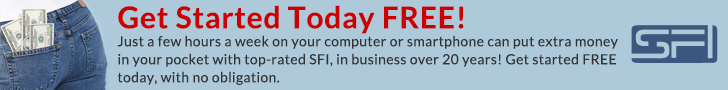
Comments are closed.